Three tabs along the bottom of the display show the results of running a test.
Test Properties
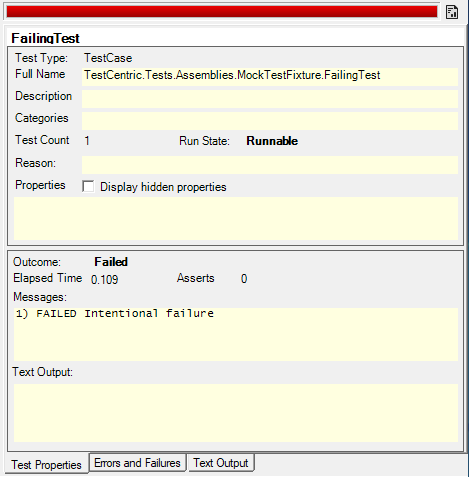
The Test Properties tab shows the properties and OutCome of the currently selected test in the Tree Display.
Errors and Failures
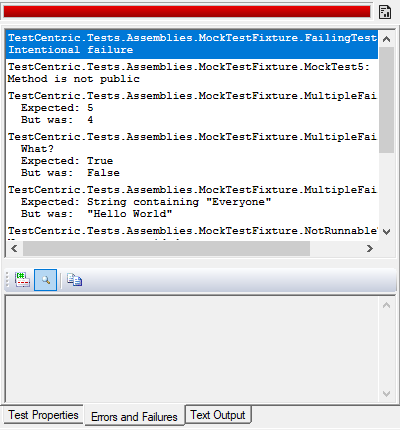
The Errors, Failures and Warnings tab displays the error message and stack trace for both unexpected exceptions and assertion failures. Either the raw stacktrace or actual source code for each stack location can be displayed in this tab, provided that the program was compiled with debug information.
Text Output
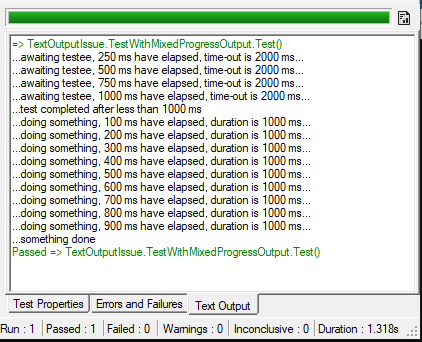
The Text Output tab displays text output from the tests in a format similar to that shown by the console runner, including labels for the tests if specified by the user in the settings dialog. The following sections describe each type of output and how it appears. The times shown in the text are part of the user message and are not created by either NUnit or TestCentric.
Labels
Any labels specified by the user in the settings dialog appear in the appropriate place in the output. "Before" labels appear before the remaining test output. "After labels" appear at the end of all output. In the image, both types of labels are displayed.
Progress Output
Any output sent to TestContext.Progress is shown as soon as it is received. The first five lines after the initial label were produced in this way.
Error Output
Any output sent to TestContext.Error or written to stderr is shown as soon as it is received. The example image does not include this type of output.
Standard Output
Any output sent to TestContext.Out or written to stdout is captured and added to the XML result file. When the test case ends, all that output is echoed to the Text Output screen and so appears after the other output types. The remainder of the output lines were produced in this way.