The Test Properties Dialog is displayed using either the View | Properties menu item on the main menu or the Properties item on the context menu. It shows information about the test and - if it has been run - about the results. The dialog contains a "pin" button in the upper right corner, which causes it to remain open as the user clicks on different tests.
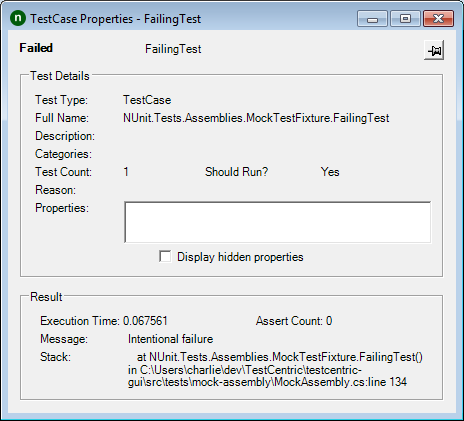
Header
The header at the top of the dialog shows the status of the test and its name.
If the test has not been run, the status may be one of
- Runnable
- Not Runnable
- Explicit
- Ignored
If the test has been run, it may show any valid result, including
- Passed
- Failed
- Warning
- Skipped
- Inconclusive
Note: Some test statuses may include a second field, like Skipped:Ignored. This second part is potentially user-extensible, so a complete list is not possible.
Test Details
This section is present for every test.
Test Type
The type of test, such as Test Case, Test Fixture, etc.
Full Name
The full name of the test.
Description
Any description provided by the definition of the test.
Categories
A list of categories applied to the test
Test Count
The number of test cases included in this test
Should Run?
Yes if the test should be executed, otherwise No
Reason
The reason given for not executing the test, if present
Properties
A list of properties defined for this test
Display hidden properties
Check this box to cause any hidden (internal) properties to be included in the list of properties.
Results
This section only appears if the test was actually executed.
Execution Time
The time in seconds that it took for the test to run.
Assert Count
The number of assertions executed by the test.
Message
The failure or other message issued by the test
Stack
Stack trace, if present.
