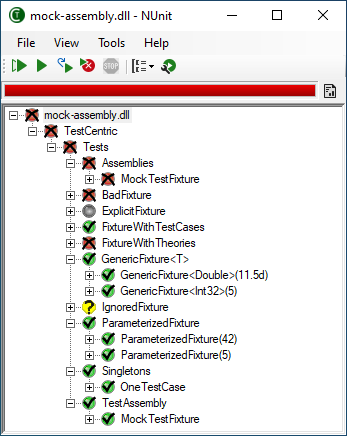
The "Mini-GUI" display may be selected from the View menu if a more compact display is desired. It consists basically of the left side of the full GUI, with some adjustments.
Menu Entries and Command Buttons are the same as for the full GUI.
The Progress Bar is shown immediately beneath the Command Buttons.
The Tree Display is identical to the full GUI but has one additional entry in its context menu:
- Properties - Displays the properties of the test and it's result in a separate window.
No Status Bar is shown, since the mini-gui is normally used in a relatively reduced width.